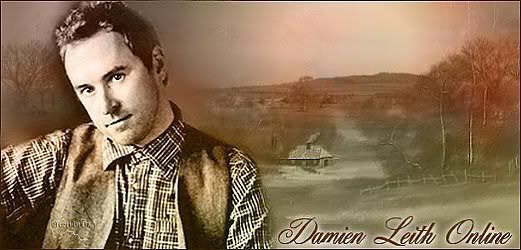DLO Archive Help Sheet
Sept 17, 2007 23:54:55 GMT 10
Post by OzBrat on Sept 17, 2007 23:54:55 GMT 10
Arg! The DLO archive site is already dying and it's all my fault! 
I've finally got my act together and made the help sheet I talked about. If this already looks easy (which really, it is) to those of you who have already said you'd be interested in helping out - please PM me for the "temp" login details. You can then go in and play around (hopefully not deleting anything in the process, heh.) and if you think you can handle it, contact me again and I'll create a proper username and password for you so we can finally get this thing started! ;D
DLO ARCHIVE INSTRUCTIONS
Step 1.
Log in and click on the Write link at the top.

Step 2.
It should take you straight to the Write Post section. (If not, click on that).

Step 3.
Select which Category / Categories (you can select more than one) you'll be posting in. THIS IS VERY IMPORTANT SO PLEASE DON'T SKIP IT.

Step 4.
Select the date the item you are posting relates to under the Post Timestamp section. THIS IS ALSO VERY IMPORTANT SO PLEASE DON'T SKIP IT EITHER especially when adding old articles etc. Doing this step will make sure the archives flow properly.

Step 5.
***GO STRAIGHT TO STEP 6 IF ADDING IMAGES WITHIN YOUR POST***
If you're just posting plain text with no article images etc., this step is as easy as adding the Title and Post, then pressing Publish.

Step 6.
If what you're posting *does* have pictures attached, save them to your computer somewhere, then use the Upload feature found straight under the Post section. Find the image you just saved by clicking on the Browse.. button and then follow the prompts from there. (Add Title and Description, press Upload >> and continue to follow the prompts).

Follow the rest of Step 5 once you've added your picture(s) in.
Step 7.
That should actually be it! Editing is just as easy, but you'll see once you get in there just how easy and plainly it's all set out. Play around and you'll get the hang of it in minutes.
And that's it! If you think that looked easy and you can help update this ever growing archive, please PM me for the temp details. Just don't go crazy adding stuff because nothing under "temp" will actually be kept. All the real adding will start once you've got your own account.
Thanks everyone!


I've finally got my act together and made the help sheet I talked about. If this already looks easy (which really, it is) to those of you who have already said you'd be interested in helping out - please PM me for the "temp" login details. You can then go in and play around (hopefully not deleting anything in the process, heh.) and if you think you can handle it, contact me again and I'll create a proper username and password for you so we can finally get this thing started! ;D

DLO ARCHIVE INSTRUCTIONS
Step 1.
Log in and click on the Write link at the top.

Step 2.
It should take you straight to the Write Post section. (If not, click on that).

Step 3.
Select which Category / Categories (you can select more than one) you'll be posting in. THIS IS VERY IMPORTANT SO PLEASE DON'T SKIP IT.

Step 4.
Select the date the item you are posting relates to under the Post Timestamp section. THIS IS ALSO VERY IMPORTANT SO PLEASE DON'T SKIP IT EITHER especially when adding old articles etc. Doing this step will make sure the archives flow properly.

Step 5.
***GO STRAIGHT TO STEP 6 IF ADDING IMAGES WITHIN YOUR POST***
If you're just posting plain text with no article images etc., this step is as easy as adding the Title and Post, then pressing Publish.

Step 6.
If what you're posting *does* have pictures attached, save them to your computer somewhere, then use the Upload feature found straight under the Post section. Find the image you just saved by clicking on the Browse.. button and then follow the prompts from there. (Add Title and Description, press Upload >> and continue to follow the prompts).

Follow the rest of Step 5 once you've added your picture(s) in.
Step 7.
That should actually be it! Editing is just as easy, but you'll see once you get in there just how easy and plainly it's all set out. Play around and you'll get the hang of it in minutes.
And that's it! If you think that looked easy and you can help update this ever growing archive, please PM me for the temp details. Just don't go crazy adding stuff because nothing under "temp" will actually be kept. All the real adding will start once you've got your own account.
Thanks everyone!











 can you make sure I'm doing it right please! ;D
can you make sure I'm doing it right please! ;D